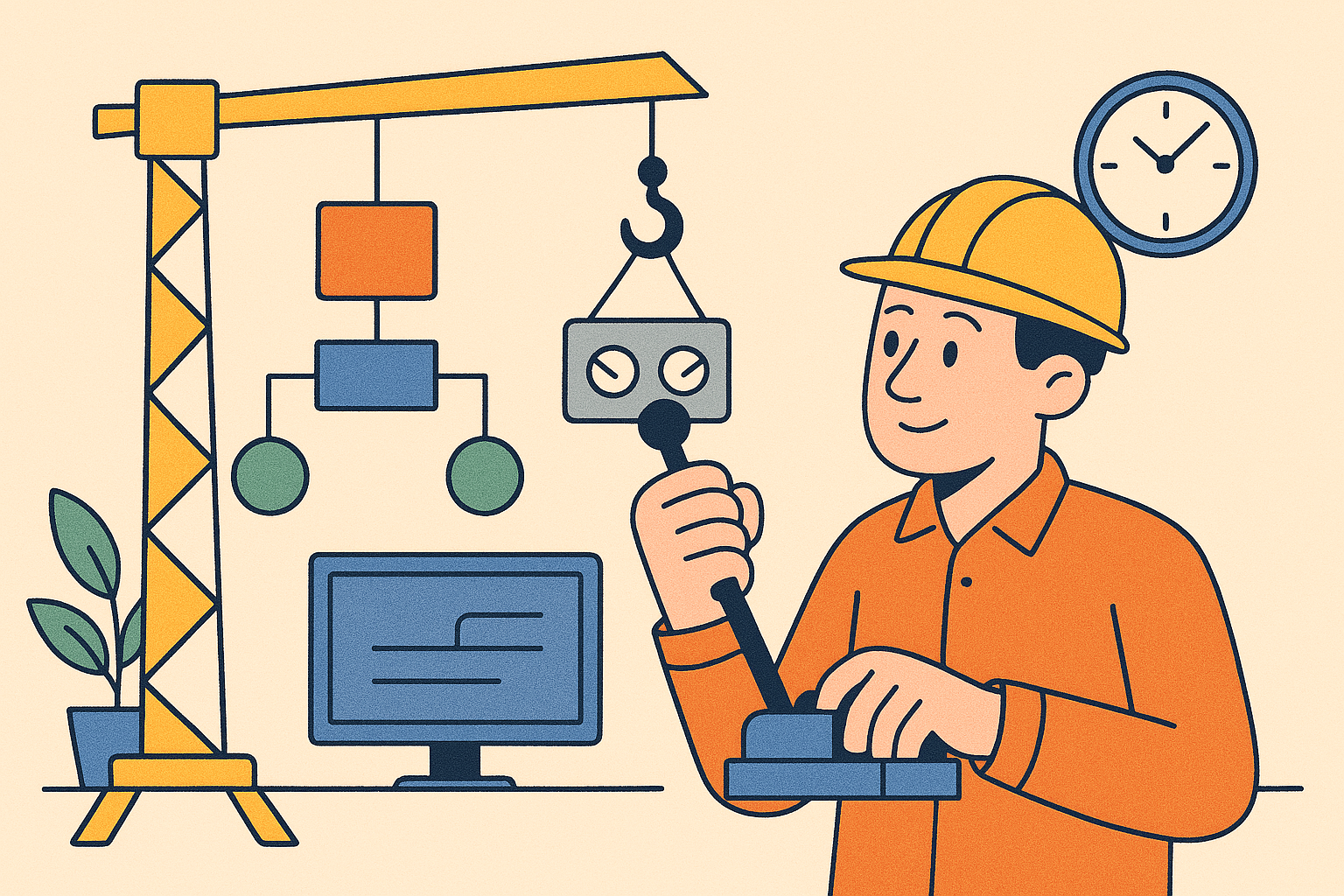Let’s be honest—automating workflows sounds easy… until you’re knee-deep in brittle error handling, endless branches, and “Why did this run twice?” questions at 2 a.m.
I’ve been there.
The promise of automation is beautiful: less manual work, fewer mistakes, and faster processes. But in reality, a lot of developers (my past self included) stumble into the same traps when building automation workflows—especially in enterprise environments where the stakes are higher, the systems more complex, and the pressure to deliver is very real.
So here’s my take on the five most common workflow automation mistakes—and how we’ve solved them with Martini, Lonti’s low-code platform built for integration, automation, and sanity-saving developer workflows.
1. Skipping Proper Error Handling
This one’s a classic. You get the happy path working and move on. Until the day something fails—and the entire chain goes down like dominoes.
What usually goes wrong:
No retries, no graceful degradation, no alerts. Maybe an error gets swallowed silently. Maybe it halts everything mid-process. Either way, someone ends up debugging logs in production with a frown.
How to avoid it:
Always build for failure, not just success. In Martini, I define error handlers directly within the workflow. I can configure retries, catch specific exceptions, and trigger fallback paths without writing a ton of boilerplate code. And when I want full control? I just drop in custom script.
2. Overcomplicating with Too Many Branches
We’ve all seen it (or built it): a monstrous flowchart with more branches than a family tree. It looks cool… until it’s impossible to maintain.
What usually goes wrong:
Logic gets duplicated. Small changes break big things. Nobody wants to touch it, and version control becomes a nightmare.
How to avoid it:
Simplify. Modularize. Reuse. In Martini, I break large workflows into reusable subflows that I can invoke as services. This makes each part easier to test, debug, and reuse elsewhere. And it keeps my main flow lean and readable. (Bonus: teammates don’t hate me.)
3. No Audit Logging or Visibility
If a workflow runs in the cloud and nobody logs it, did it even happen?
What usually goes wrong:
Without clear logs or tracking, it’s hard to debug issues, verify business outcomes, or even prove something ran. This is a huge problem when you’re automating critical business processes.
How to avoid it:
Log everything that matters—and make it searchable. Martini doesn’t just stop at application logs and runtime monitoring (though it does those really well). It also comes with a built-in Tracker database for full transaction-level logging. That means I can see every request, response, payload, and error code for each execution—end to end. If something fails? I can repost the transaction later with a single click. Whether I’m debugging or auditing for compliance, Tracker gives me deep, reliable visibility that most platforms don’t even come close to.
4. Reinventing the Wheel (Every Time)
Ever find yourself copying and pasting the same logic into five different workflows? That’s not automation—that’s self-sabotage.
What usually goes wrong:
You end up maintaining the same logic in multiple places. Bugs creep in. Updates get missed. Everything gets slower and messier.
How to avoid it:
Centralize reusable logic as services. In Martini, I create services for processes used in multiple workflows. Then I (or my teammates) can drag and drop that service (i.e., process) into a new workflow without any plumbing required. This makes my automations faster to build, easier to maintain, and way more scalable.
5. Choosing Tools That Don’t Scale
Some platforms are great at helping you automate a simple task. But try orchestrating across multiple systems, handling real-time data, or layering in custom logic—and suddenly, the “low code” promise breaks down.
What usually goes wrong:
Rigid tools, limited extensibility, painful integrations, or performance bottlenecks. Eventually, you’re back to coding everything from scratch or duct-taping five tools together.
How to avoid it:
Pick a platform that scales with your complexity. I use Martini because it was built for real developers doing real work. I can integrate any API, automate across systems, and scale confidently—without switching tools or giving up control. Visual editors when I want speed. Code when I need power. That’s low code with no limits.
Final Thoughts
Workflow automation can be game-changing—but only if you build it right.
I’ve made every mistake on this list at some point. That’s why I care so much about getting it right today—and why we built Martini to help developers avoid the pain. Whether you’re automating onboarding, syncing systems, or orchestrating enterprise-wide processes, avoiding these five mistakes will save you time, reduce bugs, and make your workflows a whole lot more bulletproof.
Want to see how easy automation can be (when done right)?
Try Martini Free and start building without limits.
 is now
is now